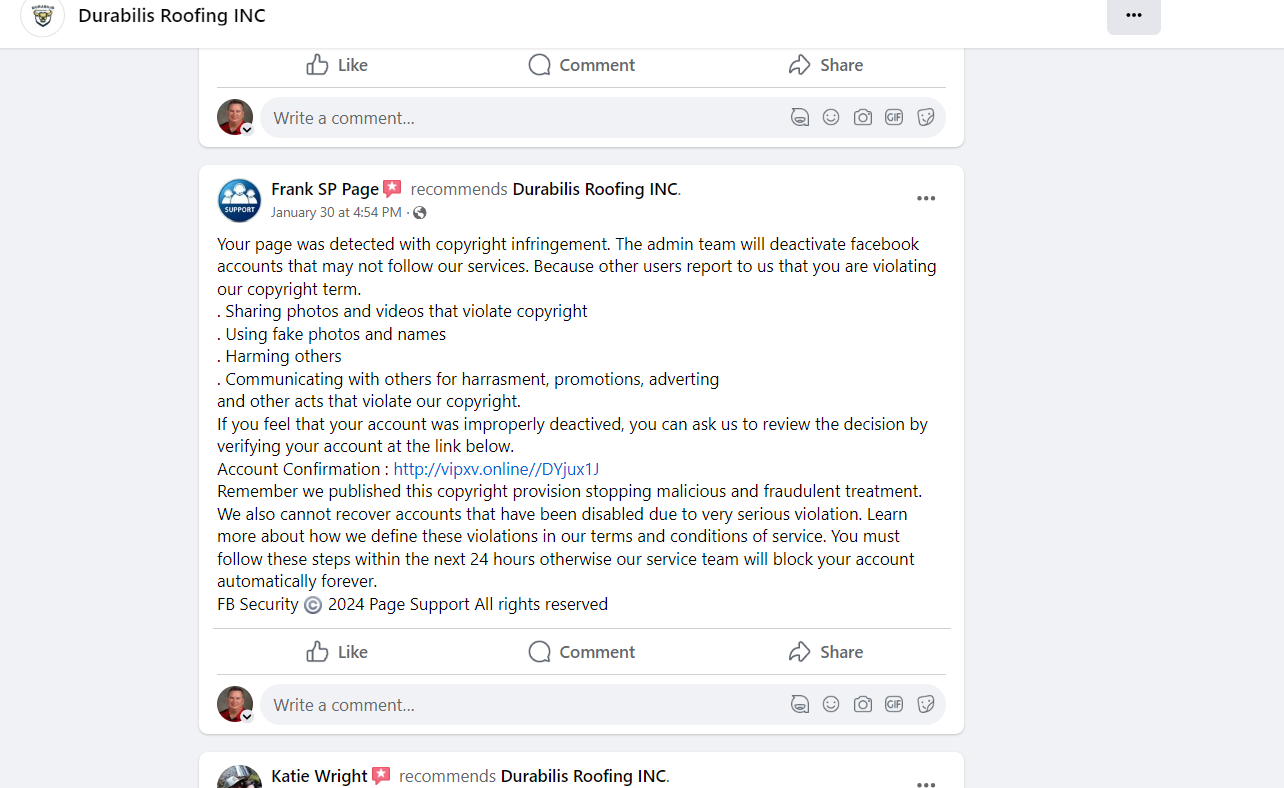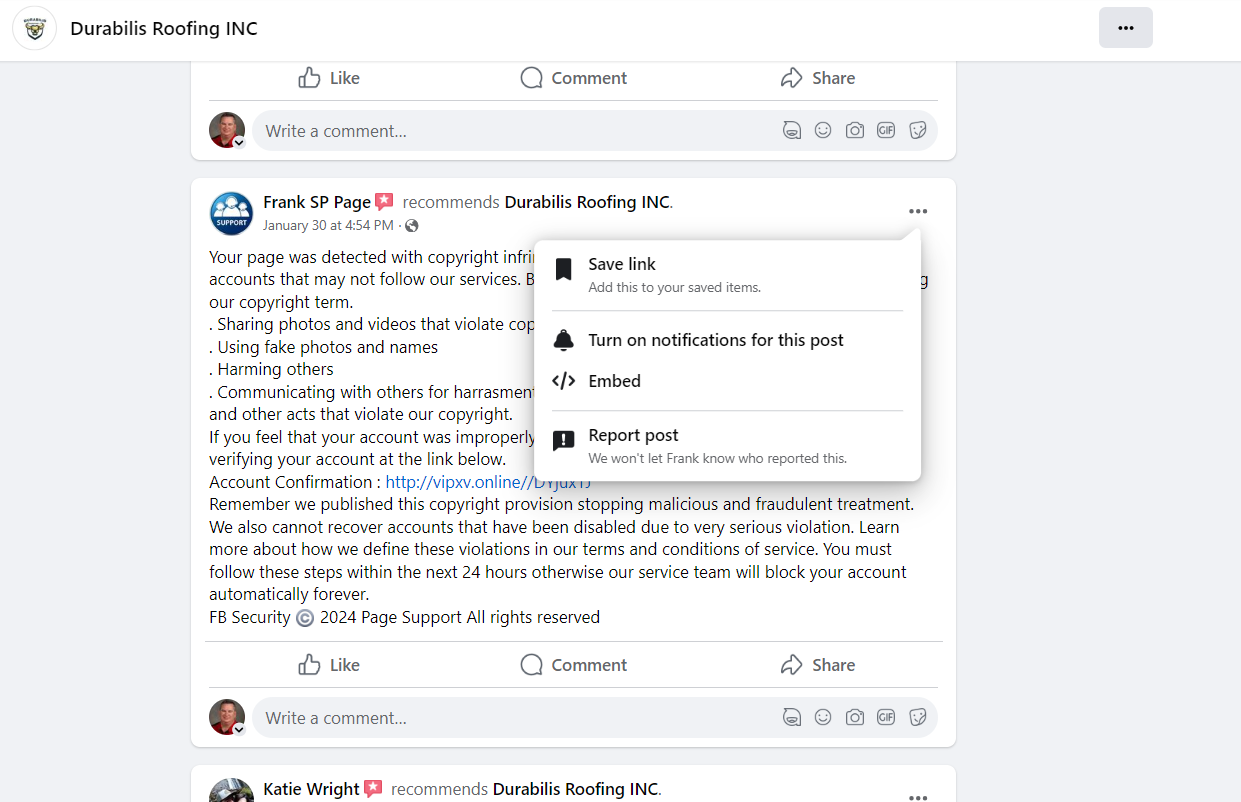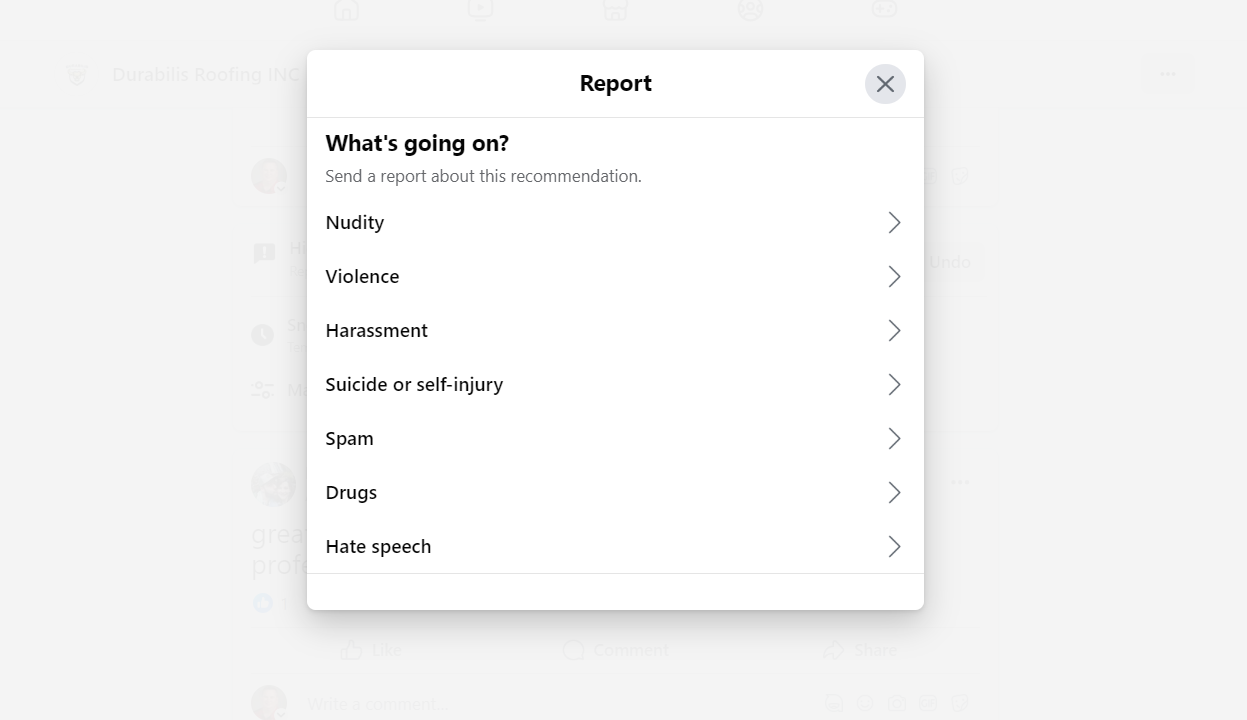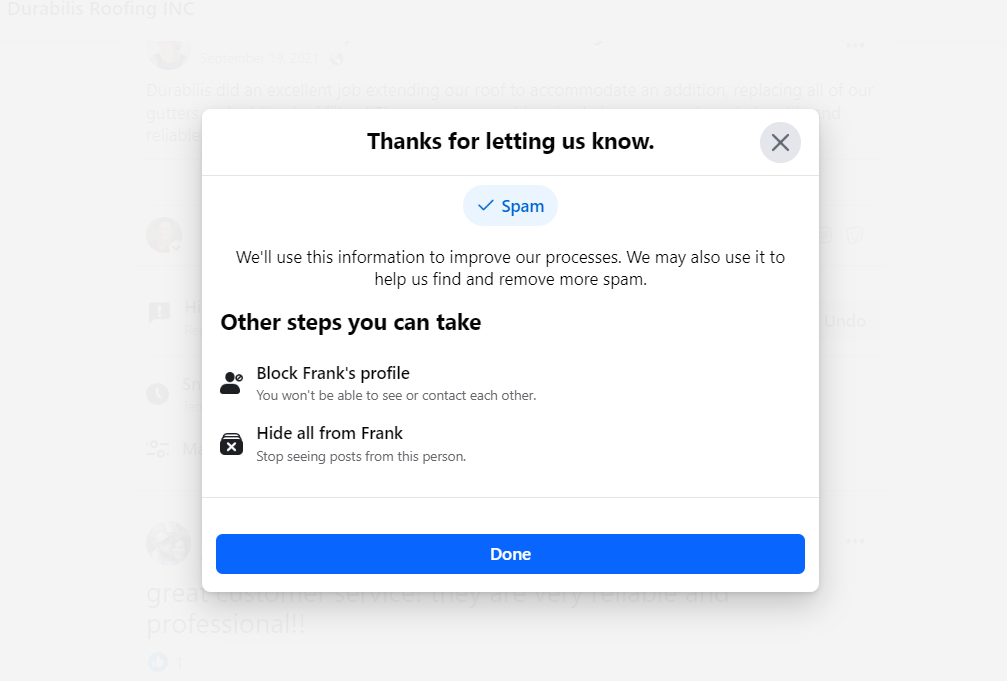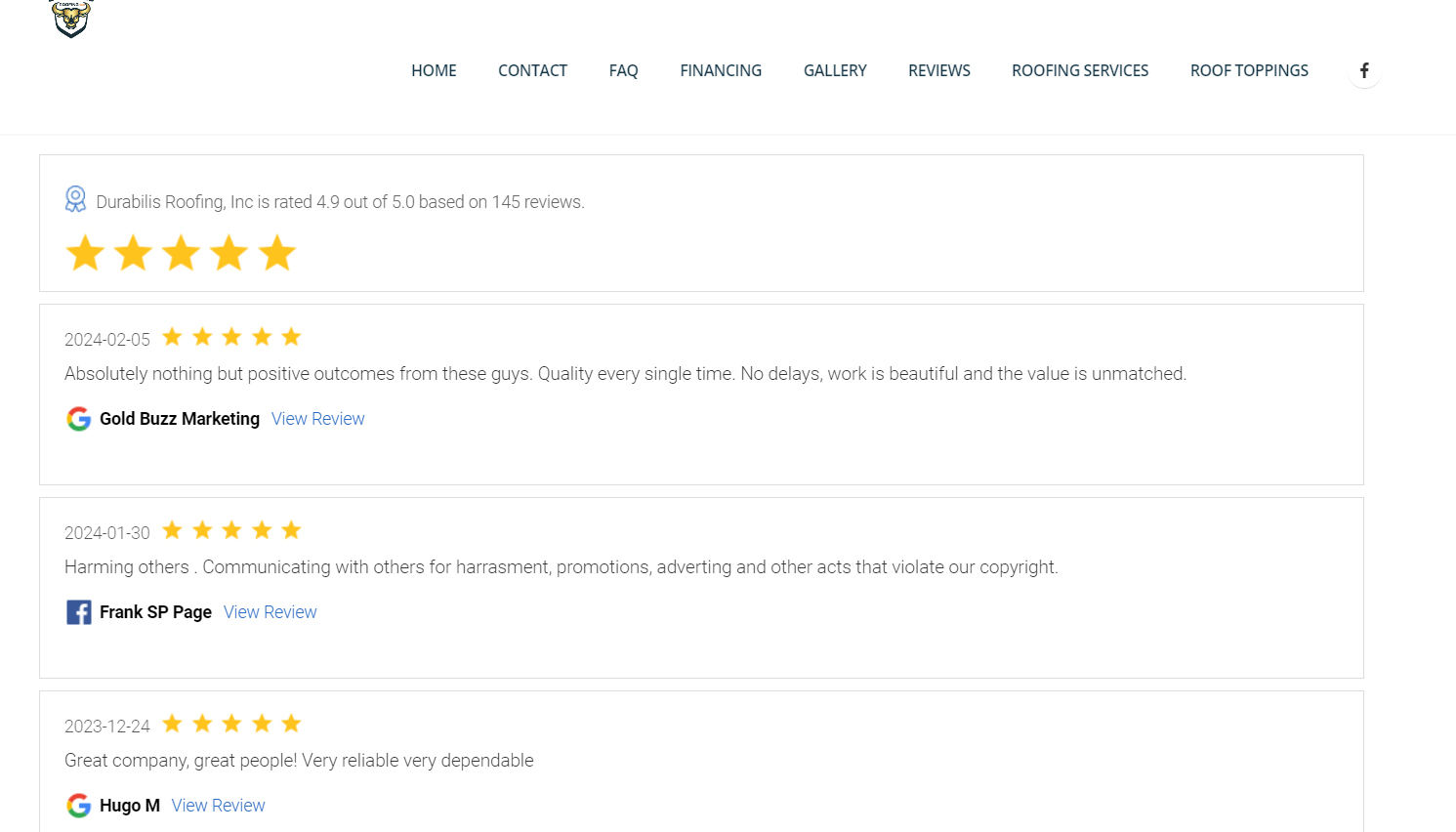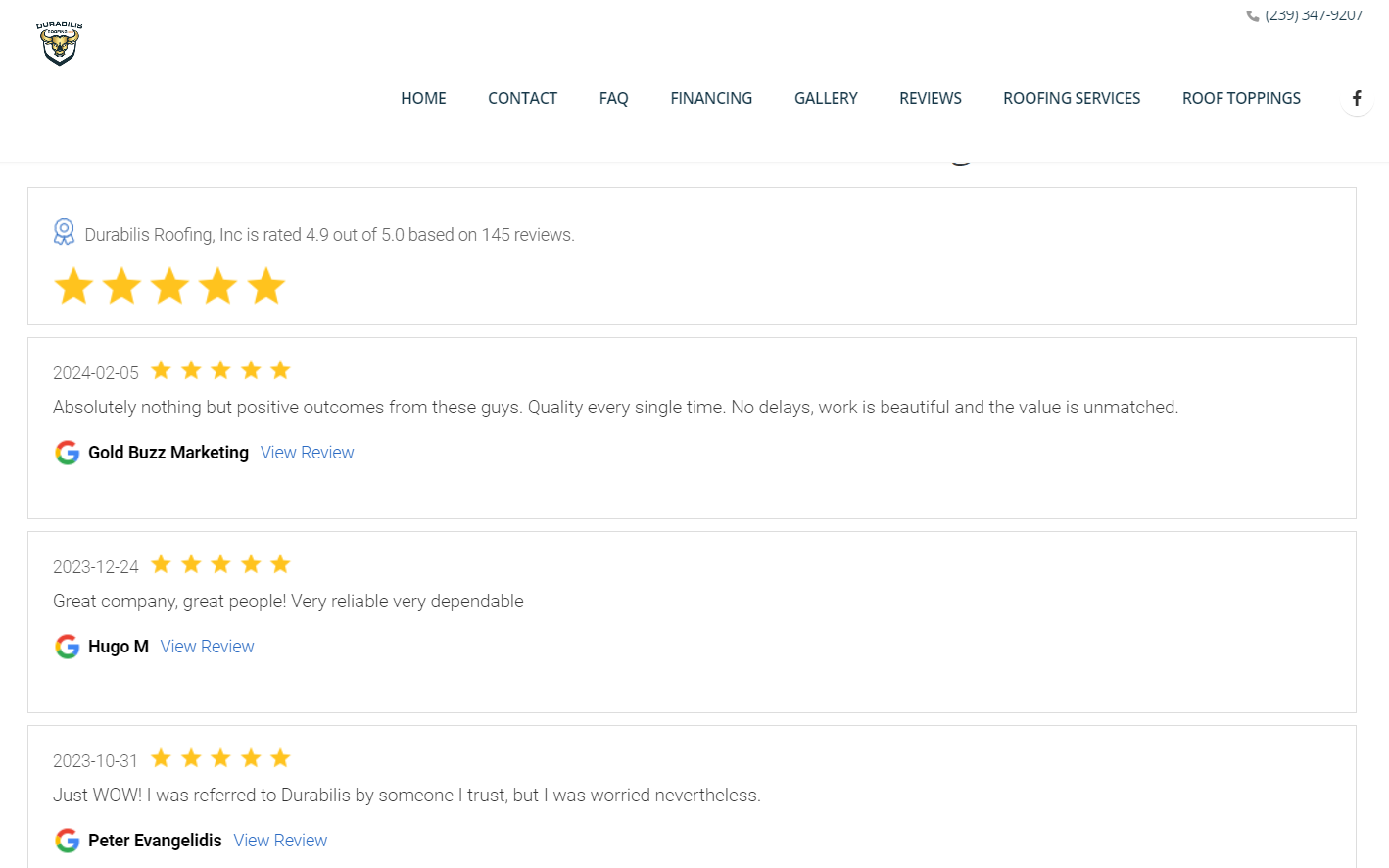Facebook Reviews
How to remove copyright spam from Facebook reviews
Fake Copyright Notice
on Facebook Reviews
Did you get a notice like this?
How do you know it’s a scam?
- Facebook would not notify you via public post on your reviews page
- Suspicious link that is obviously not on Facebook
- Profile name that doesn’t make sense
- 24 Hour notice to comply (or some other non-sense timeframe)
- Threat of permanent block of your account
- Signed “FB Security” - official Facebook communication is not going to abbreviate it’s name
- The notice contains poor grammar
Why did you get this notice? Most likely your Facebook page is popular enough the scammers think it is worth it to hijack your account. When you click the link it will ask you to verify your account. Once you enter your Facebook credentials the scammers will take over your account. They will either use it for scams or charge a ransom to regain access.
Report Fake Copyright Notice
The easy way to get rid of copyright spam reviews on Facebook is to report it.
To report a review (reviews are also called recommendations on Facebook):
- Click Reviews below the Page cover photo
- Click the 3 dots in the top right corner of the post you want to report
- Click Report post
Select Spam and Submit
Select Spam because the content is encouraging people to engage with content under false pretenses as well as directing people away from Facebook through the misleading use of links.
Select Block (poster name) profile
- Click Block (poster name) profile
- Click the Confirm button
Hide False Copyright Infringement Notices
One of the great features of GetMoreOnlineReviews.com is the ability to automatically stream reviews on your website via a review stream widget. We have built-in features to handle fake reviews and false or abusive post.
- You can set Auto-publish new reviews to Immediately, After 24 Hours, After 48 Hours, or After 72 Hours. This allows you a chance to stop any inappropriate reviews from displaying.
- You can also chose to Auto-publish reviews based on rating. While the FTC recommends you display all reviews, there are some circumstances at your descrition you may opt not to display. You may choose to not display obvious false or fake reviews. A common issue is disgruntled ex-employees posting negative reviews. While employee and ex-employees posting reviews are against the terms of most review sites, not all review sites will remove these posts even when reported.
- You can toggle the review stream to Off. This will prevent the review from being displayed on your website review stream. This is another way to prevent reviews you feel are inappropriate or violate a review site’s terms.
Having Facebook review problems? Contact us and we’ll try to help!