Get More Online Reviews | How to Add a Review Us Button
Review Us Button Widget
The “Review Us” Button is a widget that links the customer to your landing page through a clickable button. This button can be embedded anywhere on your website where you have access to the code.
How To Install the ”Review Us” Button widget to your website:
- Navigate to Dashboard > Widgets > Digital > ”Review Us” Button.
- Copy the embed code for the ”Review Us” Button widget.
- Navigate to your website editor.
- Paste the embed code into your website editor in the appropriate area.
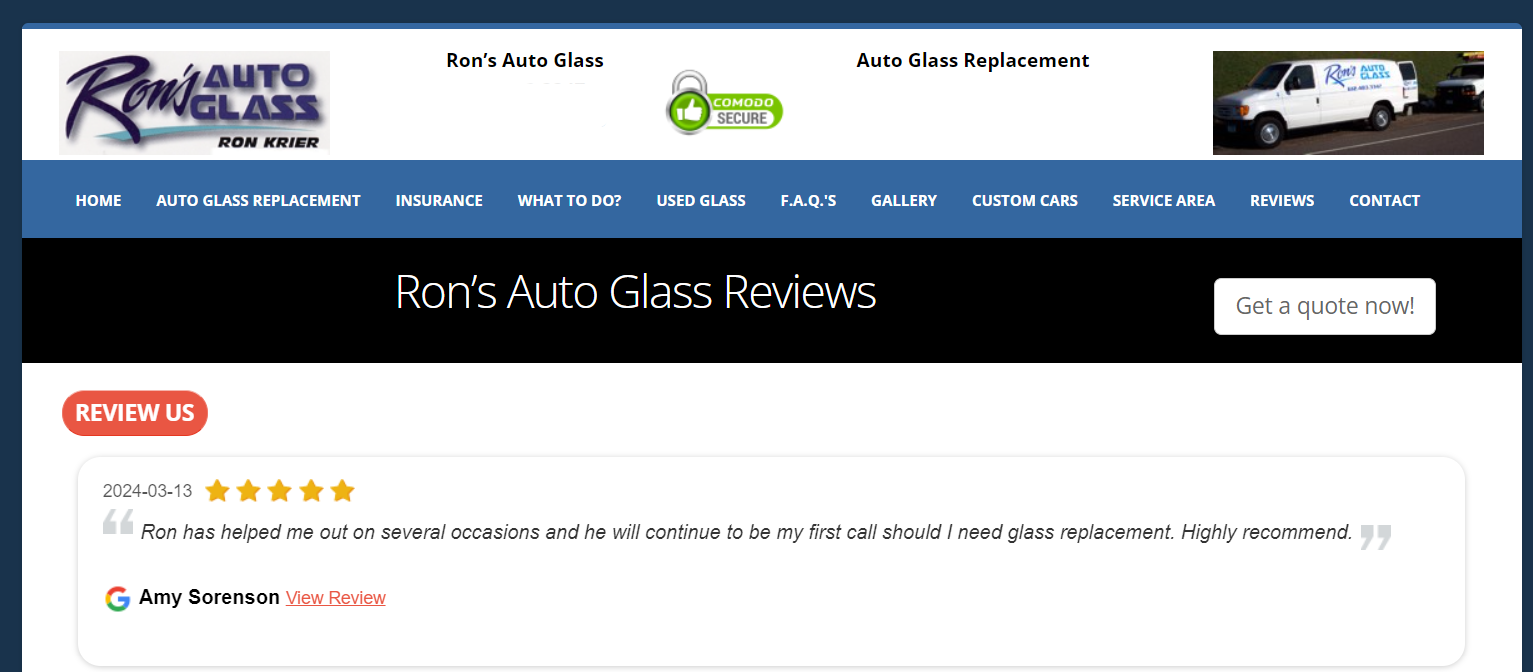
How do I customize the ”Review Us” button widget?
Edit the Review Us Button Text:
To change the text of the button, edit the value of the attribute “data-content” as well as the text between the anchor tags (<a>this text</a>):




