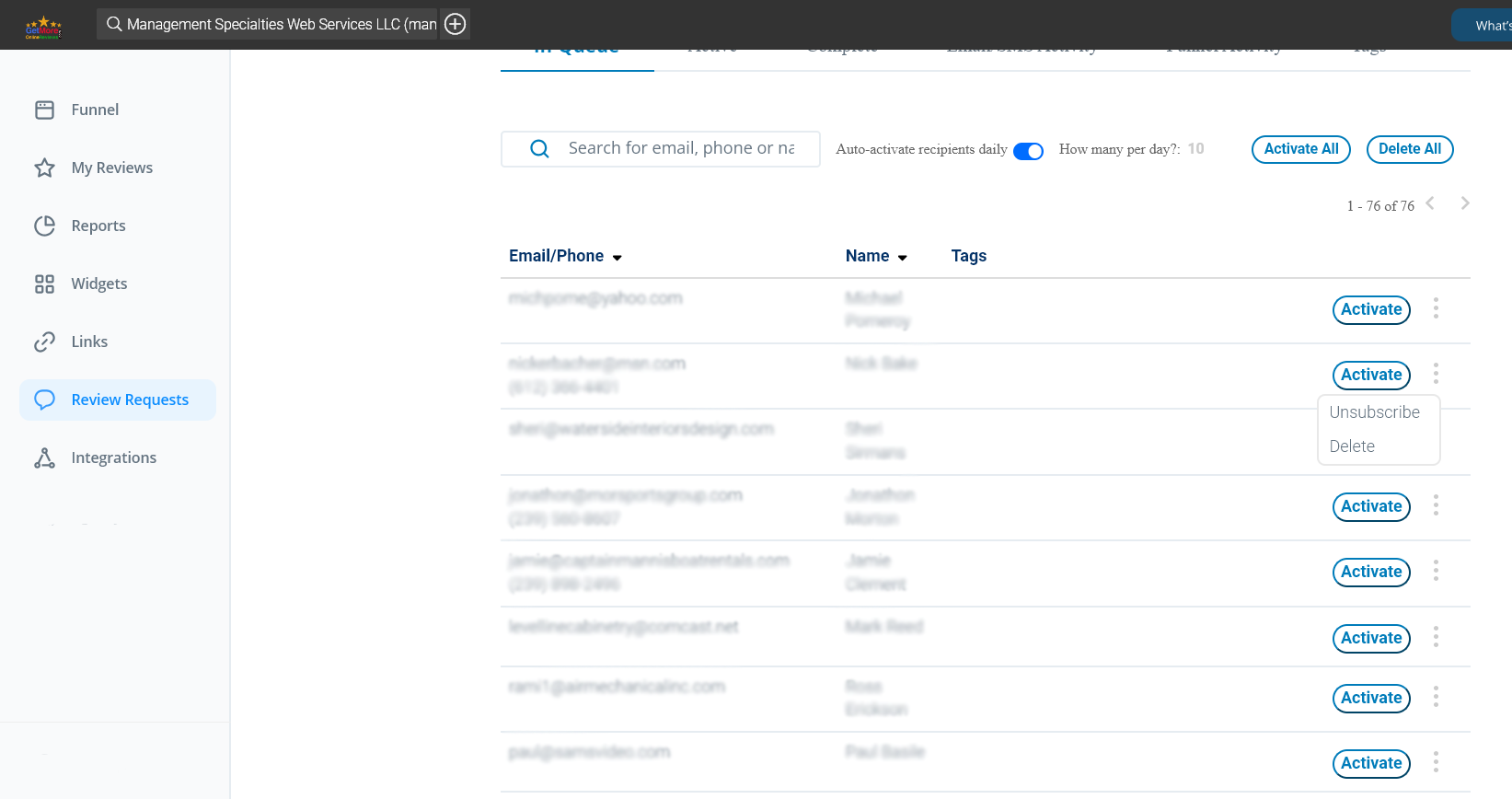Get More Online Reviews | Dashboard - Integrations - Mailchimp
Get More Online Reviews by Automating Review Requests using Mailchimp
Easily add customers to getmoreonlinereviews.com and automate review requests by connecting your Mailchimp account.
1) Sign into your getmoreonlinereviews.com account. Click the “Integrations” tab on the left sidebar.
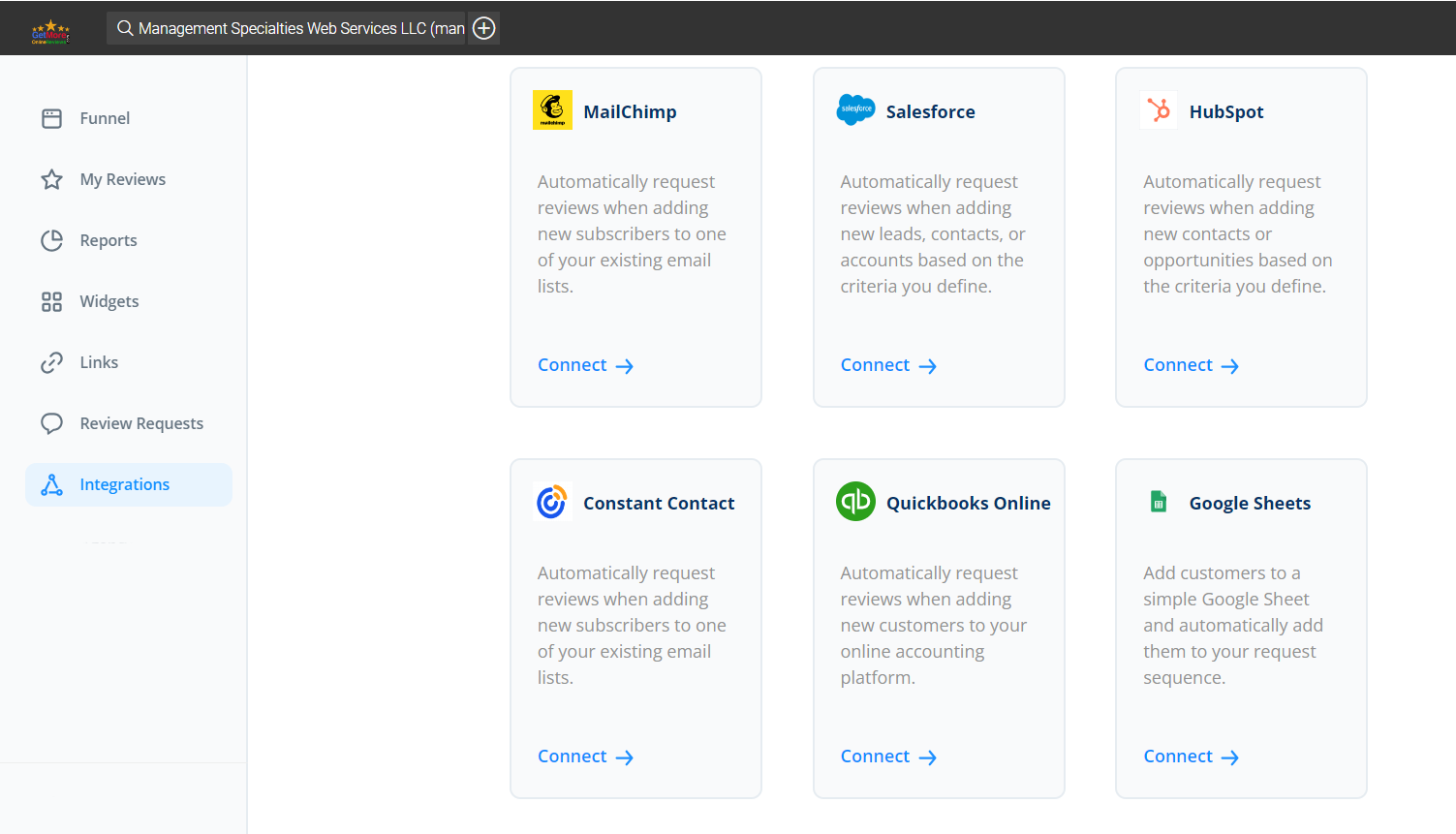
2) Select “Connect” under Mailchimp.
3) Create a “New authentication” in the authentication window, select the desired “Mailchimp Audience,” then click “Finish.”
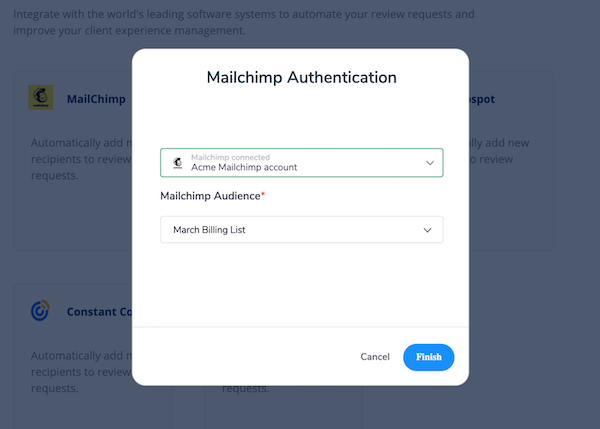
4) A new window will open asking you to sign in to your Mailchimp account and authorize data sharing. Click “Allow” to complete the import process.
5) You’ll be asked if you’d like to bulk upload your current contacts. Click “Yes, please” to complete the process.
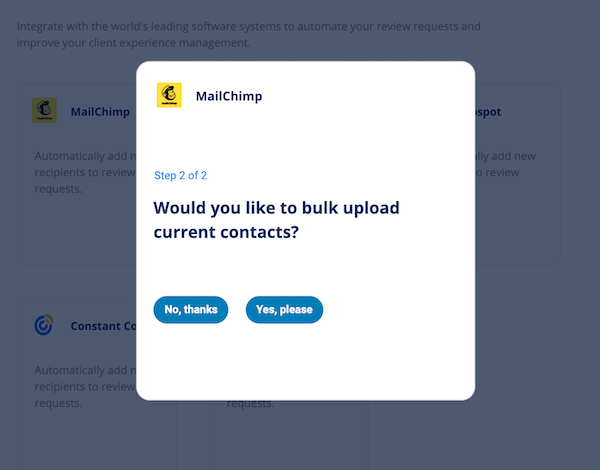
You’re all set! Your contacts will be imported from the designated Mailchimp account into getmoreonlinereviews.com and you can begin requesting reviews from these contacts!
6) Click Review Requests on left navigation menu and the Recipients on the fly-out menu. You will see your Recipients - In-Queue tab. Small list import within minutes. Large list may take a while.
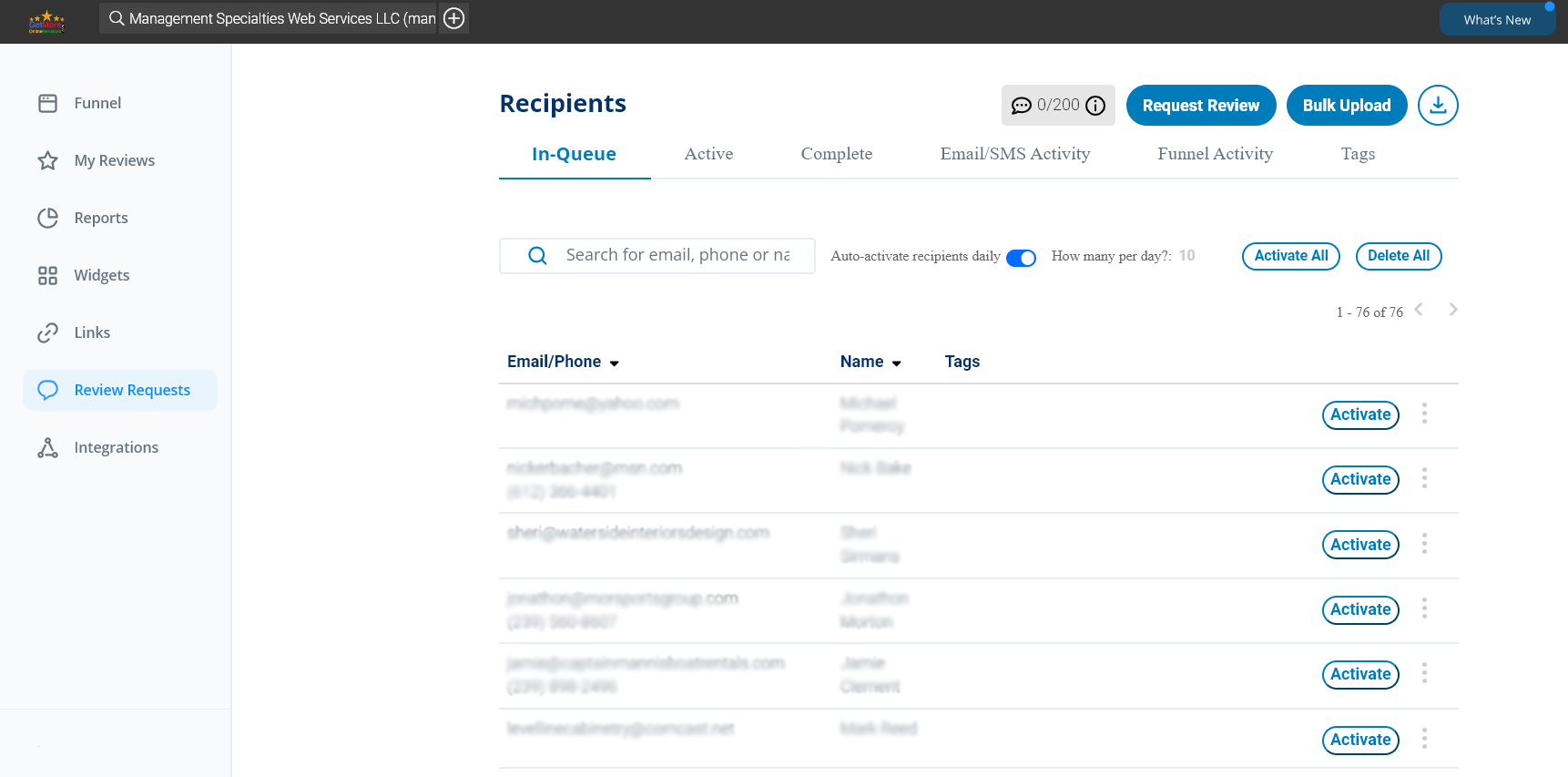
7) You can toggle the Auto-activate recipients daily and set the daily limits to automate the request process. You can also optionally manually toggle the Activate next to the recipient to Unsubscribe or Delete the individual recipient.