Get More Online Reviews | Dashboard - Integrations - HubSpot
How To Get More Online Reviews by Automating Review Requests Using HubSpot
getmoreonlinereviews.com integrates with HubSpot to import your existing HubSpot contacts. (Don’t have a HubSpot account? It’s easy to create your account and upload your current customers.) This integration requires the following types of HubSpot accounts: marketing hub, professional, or enterprise.
1) Sign into your getmoreonlinereviews.com account. Click the “Integrations” tab on the left sidebar.

2) Select “Connect” under HubSpot.

3) HubSpot authentication window will open. Once you’ve authorized getmoreonlinereviews.com to access your account, you’ll be prompted to choose the account and the audience you’d like to upload into getmoreonlinereviews.com
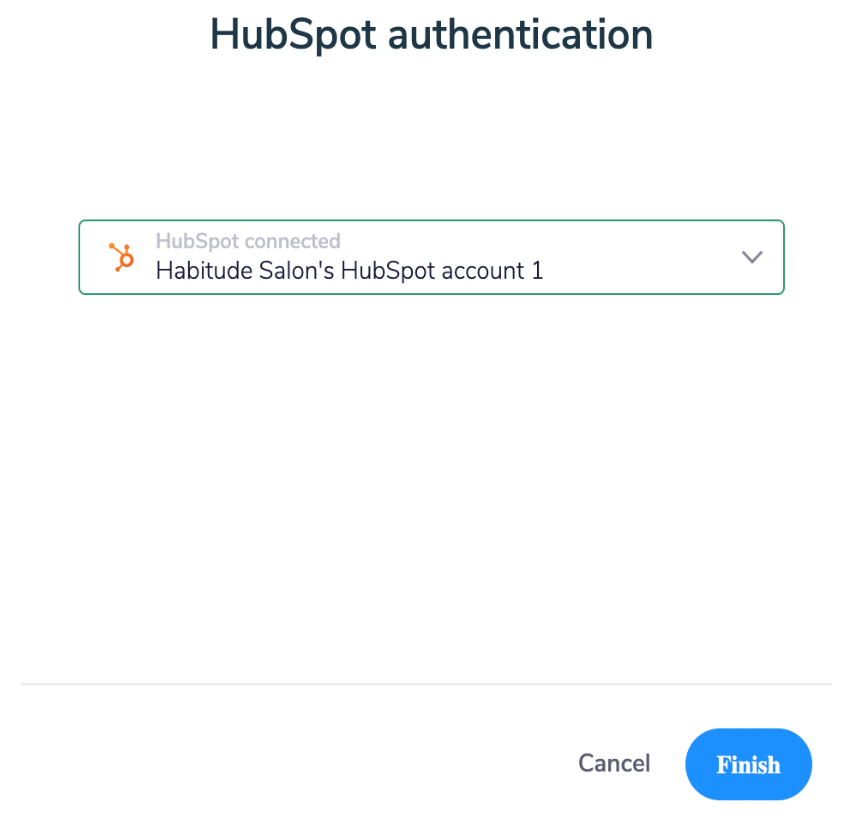
4) If you have an established list within HubSpot, we’ll verify that you’d like to bulk upload these contacts into our app.
5) Congratulations! You’ve connected your HubSpot to
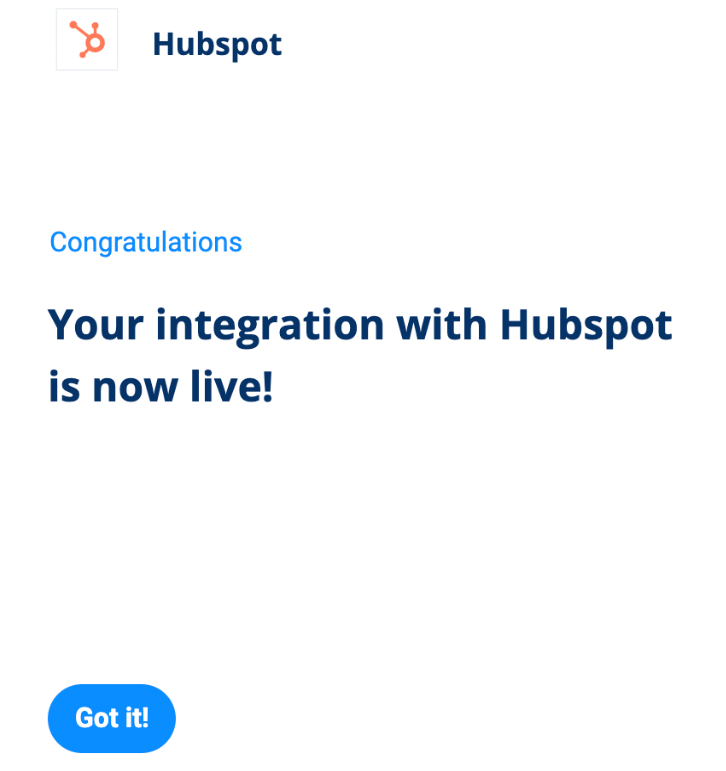
Once your integration is complete, getmoreonlinereviews.com will continuously pull new contacts from your account and add them into the Active Tab in Review Requests.
HubSpot FAQ
How and when are new contacts added?
Any customers that are added through HubSpot will be added automatically in getmoreonlinereviews.com, but it will only create new contacts. It will not update if you change an existing contact after the initial upload For example: if Jane (email Jane.Doe@email.com) changes her email to Jane.Doe1@email.com, it would not update her email. Jane would need to be added again as a new customer.
Can I create multiple audiences?
At this time, you can only connect one list of contacts to getmoreonlinereviews.com. We recommend having a designated list for your customers.
Why didn’t my contact upload?
Contacts in HubSpot need to meet the same requirements for getmoreonlinereviews.com (First Name, Phone, or Email). If one field is missing, the contact will not upload into getmoreonlinereviews.com. If you have previously uploaded the contact, it will follow the same rules as Active or Completed Recipients.

