Get More Online Reviews | WordPress Review Stream Plugin
If your business website is built on WordPress, you can install our Review Stream WordPress plugin for easy integration. Your reviews are displayed with SEO-friendly markup.
NOTE: We strongly recommend you use the review stream widgets instead of Wordpress Review Stream Plugin.
Set up Wordpress Review Stream Plugin
1) Once you've received your API token, you can install the Review Stream plugin directly within the Wordpress dashboard by clicking Plugins > Add New Plugin.
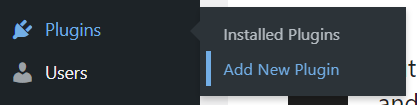
2) Search for the plugin named “Review Stream”.
Click “Install Now”.
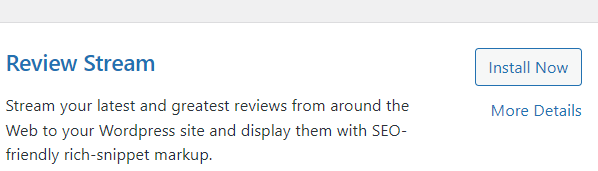
3) On the Installed Plugins page, find your Review Stream plugin and click Settings.
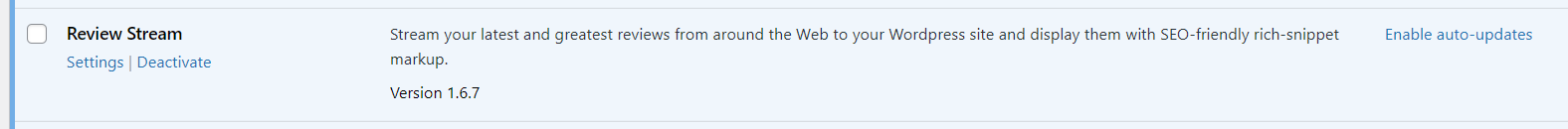
Entity Type
Local Business or Product
Review Schema
JSON+LT
Use schema only on reviews collected directly
Check to comply with Google’s August 2016 schema markup guidelines
API Token
Provided by getmoreonlinereviews.com
Path or Shortname
getmoreonlinereviews.net/username
What to show
- Aggregate rating
- Reviews
- Powered By
- Include empty reviews
- Include only approved reviews
- Use reviewer’s last initial
Default review count
Must be between 1 and 50
Display reviews as
List or Carousel
Pagination (“List” view)
Check to show previews/next page
If you want to exercise extra caution in regards to Google’s August 2016 schema markup guidelines, check the Use schema only on reviews collected directly? box. This will only display the aggregated rating for reviews collected directly through the platform in your search results and remove any third-party ratings from your search results.
Be sure to save your changes. Now you can add your review stream to your desired location on your website using the shortcode [reviewstream.] Use the [path] attribute if you want to place the review stream from another landing page on the same website as your default stream.
Available attributes for WordPress Review Stream Plugin
Use any of the below attributes alone or in combination to override your default plugin settings. To add the review stream to your WordPress page or post with your default settings, simply type [reviewstream] where you would like the stream to appear.
count
Use this attribute to change the number of reviews displayed. The default count is 5. Here’s an example shortcode to display 3 reviews:[reviewstream count=3]
display
This attribute will display your review stream in "carousel" format (i.e. one review displayed at a time, changing every few seconds). The shortcode would look like this:[reviewstream display=carousel]
path
Use this attribute to display a review stream from a different profile in your account than the one you have set as the default. For example, if your default path is “profile-a” but you want to show the stream for “profile-b”, your shortcode would be:[reviewstream path=profile-b]
show_aggregate_rating
Setting this attribute to “true” will display your business’ aggregate rating (the average rating across all monitored reviews). Setting it to “false” will remove it. Here’s an example shortcode to display the aggregate rating: [reviewstream show_aggregate_rating=true]
show_reviews
Setting this attribute to “true” will display your reviews. Setting it to “false” will remove the reviews. This attribute is intended for use when you only want to show the aggregate rating - you will typically have the aggregate rating toggled on in your default plugin settings. Here’s an example shortcode for exactly that scenario:[reviewstream show_reviews=false]

